Bonus Claim
Claim up to 100 Credits
Support your favourite creator by entering their referral below
Don't have a promo code? Use code 'OPMARKET'

Rocket League 2FA - How to Activate It and Enhance Your Gaming Security
September 10, 2023
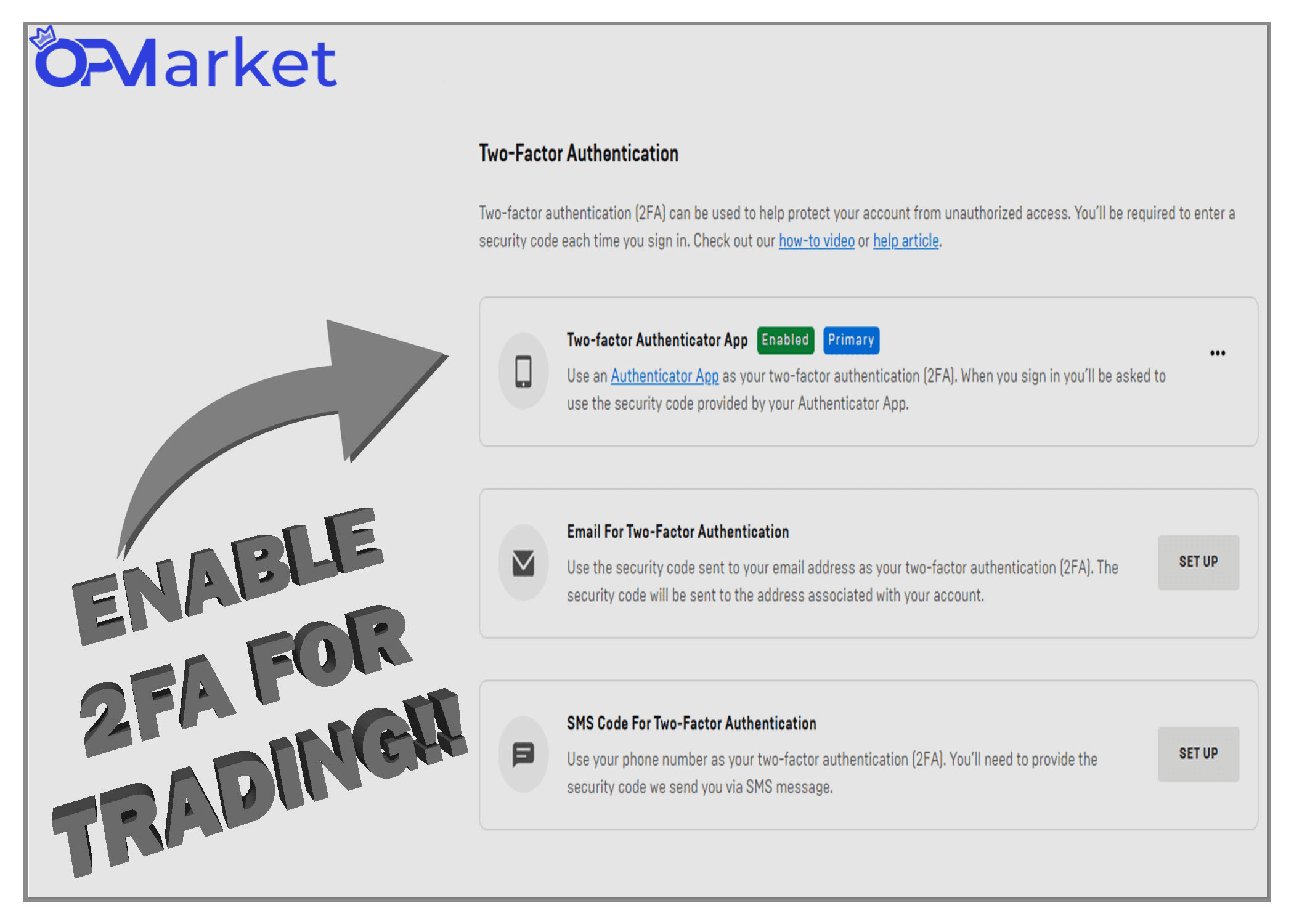
Rocket League, the high-octane, adrenaline-pumping vehicular soccer game, has taken the gaming world by storm. As a dedicated Rocket League gamer, it's essential to ensure the security of your account to safeguard your progress, items, and competitive edge. In this article, we'll dive into the world of Rocket League 2FA (Two-Factor Authentication), providing a comprehensive guide on how to activate it and protect your valuable gaming assets.
Enabling 2FA Rocket League - Epic Games Guide
To fortify your Rocket League account, Epic Games offers a robust 2FA system. Follow these steps to enable 2FA for your Rocket League account:
- Visit the Epic Games website: Head over to epicgames.com and sign in to your account.
- Access your account settings: Locate the account dropdown menu and select "Account."
- Navigate to the "Password & Security" section: From the left sidebar, click on "Password & Security."
- Enable Two-Factor Authentication: Scroll down until you find the "Two-Factor Authentication" section and select "Enable Authenticator App" or "Enable Email Authentication."
Authenticator App: If you choose to enable the Authenticator App, download an authenticator app like Google Authenticator or Authy on your mobile device. Follow the app's instructions to link it to your Epic Games account.
Email Authentication: If you prefer email authentication, follow the on-screen prompts to enable it. You will receive a verification code via email each time you log in.
Confirm and save your settings: Once you've completed the process, confirm your changes, and save your account settings.
Enabling 2FA Rocket League Xbox
Rocket League is available on Xbox platforms, and you can activate 2FA for your Xbox account to enhance security. Here's how:
- Visit the Xbox website: Go to xbox.com and sign in to your account.
Access your account settings: Click on your profile picture in the top right corner and select "My Account." - Navigate to the "Security" tab: From the left sidebar, click on "Security."
- Enable Two-Step Verification: Under the "Two-Step Verification" section, click on "Set up two-step verification."
Follow the prompts: Select the preferred verification method—either a phone number or an authenticator app. Follow the on-screen instructions to complete the setup.
Confirm and save your settings: Once you've finished the process, confirm your changes, and save your account settings.
Conclusion:
In the world of online gaming, account security is paramount. With Rocket League's immense popularity, it's crucial to enable 2FA to protect your progress, items, and overall gaming experience. By activating 2FA through Epic Games or on your Xbox account, you'll add an extra layer of security and peace of mind. Remember, the Rocket League 2FA feature is there to ensure that only you have access to your account, so take the time to enable it today and enjoy a worry-free gaming experience!
By following the steps outlined in this guide, you'll successfully enable Rocket League 2FA on your Epic Games and Xbox accounts. So, don't wait any longer—activate 2FA and elevate your gaming security to new heights!
Latest Posts
Ultimate Guide: Mastering Rocket League on Roblox (2025)
June 17, 2025
Rocket League Tips: The Best Way to Get Better at Rocket League
October 5, 2023
Rocket League Season 9 - Discover the Spectacular Wheels Rewards
October 5, 2023
Rocket League Tournaments Times: Never Miss a New One
October 5, 2023
Rocket League System Requirements: Can Your System Run It?
October 5, 2023
Bug Report
We try our best in making OP.Market the best experience for our users but sometimes we make mistakes. If you find any issues with our websites such as visual glitches, pricing errors, or even security vulnerabilities we will pay you! In the box below please explain to us the issue to the best of your ability
This section is not for support, for support please use the support chat located in the bottom right portion of the screen! Abuse of this section could get you banned from using our services!
